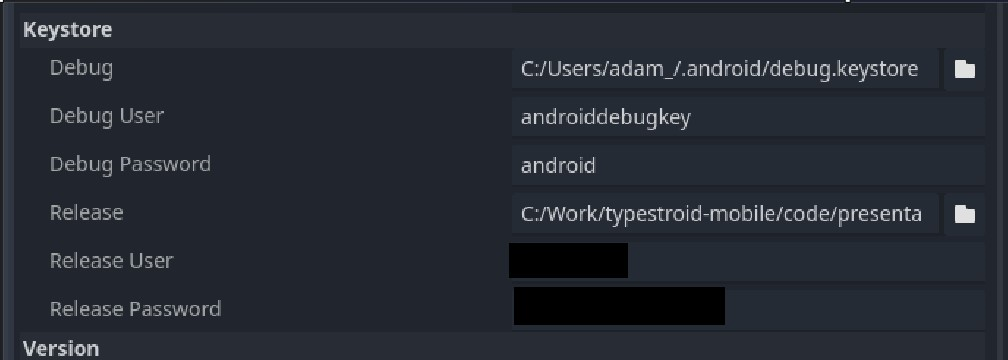Setup/Build Guide
Setup Guide
- Install godot
choco install godot
- Clone repo
git clone https://github.com/DefineX-Studios/typestroid-mobile.git
- Import godot project in
code\presentation\ts-godot
Android build guide
- Install android studio
choco install androidstudio
- Install Build Template from
Project > Install Android Build Template
- (for release) copy keystore to
code\presentation\ts-godot
- (for debug) create an android project so that debug keystore is created
- in
Project > Export > Android > Keystore add the appropriate information.
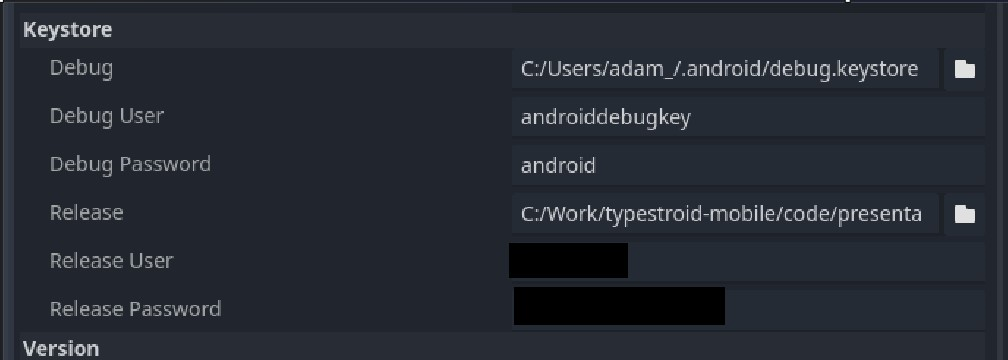
![[Pasted
image 20240429140209.png]]
- If you need release info, ask the lead dev