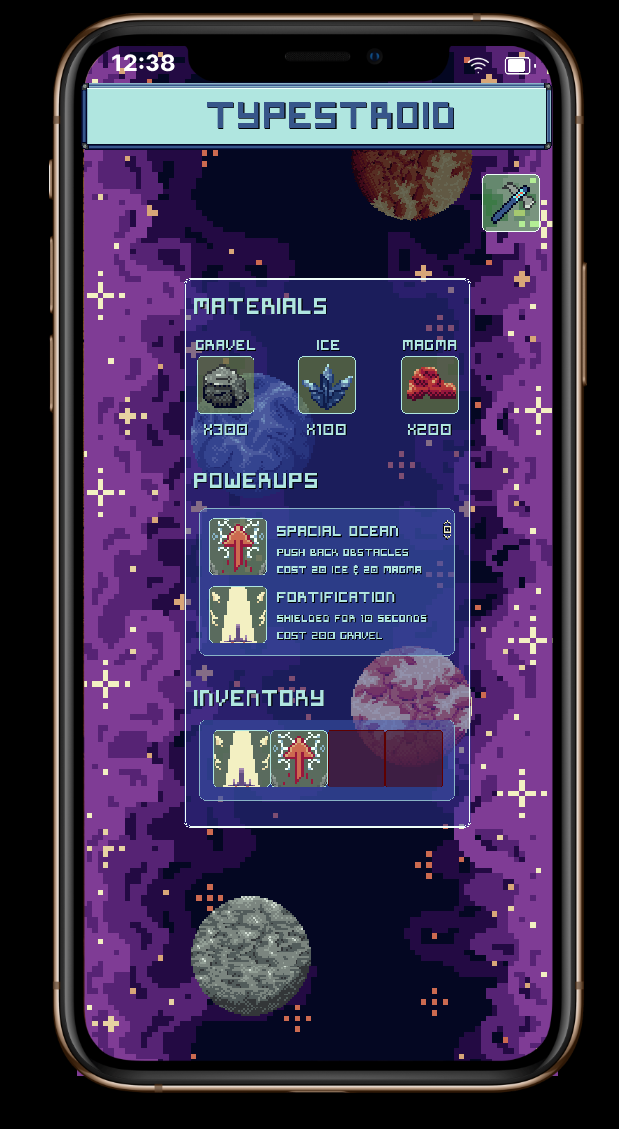Material and Crafting System
Material System
Primary Purpose of Materials -
To craft powerups.
How to attain materials -
Destroying any obstacle results in a 50% (arbitrary place holder value) chance to spawn a "Material Drop."
Material Drops visually look aesthetically similar to the material they are carrying.
Similarities of "Material Drops" with obstacles -
Players must type a word to choose to destroy them.
Disimilarities of "Material Drops" with obstacles -
Pose no threat to the player and despawn on their own after 3 seconds.
Kinds of materials available -
1. Gravel - Terrestrial types.
2. Magma - Vulcanian types.
3. Ice - Cryogenic types.
Powerups usage -
One time per charge.
They can be equipped in a match.
Upon being collected a sound effect should play -
Some sample sound effects from freesounds that could be used (after trimming if necessary) -
The materials counts could be viewed in game on the upper left hand side as shown in the mockup below.
The below mockup shows the aftermath of an ICE material drop being destroyed by the player which caused the ICE counter to go up.
The gravel counter is in grey as no gravel has been collected in the last 2 seconds but the pop up for the gravel is shown since the player has clicked on it to view the number of gravel available.
To collect the material the user must destroy the obstacle material just like user can destroy any other obstacle.
Upon destruction of the obstacle the material fades from its location and the material icon of that material must glow (In the case of the mockup the ice material glows and vibrates because a cryogenic moon was destroyed.)
A little plus icon below the material collection icons on the upper left side along with a plus icon near the obstacle exploded could also be helpful.
After 3 seconds the material must vanish/despawn if not collected/destroyed
If the player clicks on the icon a pop up could show how many of that material they currently own. In the mockup an example of this is shown for the Gravel material.
Mockup 5 (Created in Godot using assets for the game)
Upon clicking the hammer on the upper right side the crafting screen pops up as shown on the main menu.
The players can see scroll through the powerups and add whichever one they want to their inventory. The red squares show inventory slots that haven't been unlocked yet.
One problem I noticed was that it is hard to keep pixel sizes consistent across all assets.
How this crafting screen could work for the Roguelike version -
- Players can access this through a hammer icon on the upper right side of the screen while playing a level.
- After clicking on it the menu displays as shown below.
- Material counts are shown as in the mockup and all gameplay is slowed down.
- Players can view the how many of the materials they have collected in this run.
- Below that they can scroll through powerups unlocked, view their price and how many they have purchased.
- Last section displays their inventory with all equipped powerups. This is also reflected in the game screen below the lives icon.